2 Common Problems in Downloading the IBPS Call letter for Clerks CWE
Sponsored Links
IBPS the main authority for conducting bank recruitment exams in India has decided to conduct Common Written exam for Clerks on three dates viz. 27th November,4th December and 12 December 2011.Earlier the tentative date that was notified in the IBPS Clerical Notification Dated: 24th August 2011 is only 27th November 2011.These dates were rescheduled in order to accommodate large number of candidates who have registered for the exam.
In our previous posts we have penned down the complete procedure for Downloading the IBPS Call letter for Clerks but still we find in our comment section and emails from most of our readers that they are unable to download the IBPS Call letter from the IBPS Official Website.So we have decided to write down some of common mistakes that the candidates must avoid so that they can successfully download the call letter.Most of the candidates are getting this message box after they enter the Registration details in the Call letter download page
So Lets us explore as to why this "Invalid Login" Message box appears every time you enter correct registration details.
The main reason that is identified by our team of experts is that students are entering Incorrect format in Date of Birth field.In the call letter download page the date of Birth Format is (DD-MM-YY) and not (DD-MM-YYYY).So most candidates are entering their Birth Year in complete i.e (YYYY-1990,1986) etc.It must be written as only (YY i.e 86,90).
Apart from this reason is that candidates are using the wrong link for downloading the call letter.On the call letter download page i.e (www.ibps.in/html/common.htm), there are five links so you can to click on the right link in order to Download the call letter.For the convenience of our reader we are giving the direct Link from where you can download the IBPS Clerk Call letter
Another important update given by IBPS is that Examination centers of Some students have been changed due to unavailability of seats in a particular area.
Candidates are advised in their own interest to to attempt login for downloading call letter at least 3 to 5 times at different time period.If however after entering the correct registration details and correct date of birth format you are getting "Invalid Login " Message box then they may contact the Organisation and / or write to us at callletter_helpdesk@ibpsorg.org with the text of auto-generated email received at the time of registration or scanned copy of registered application.
Any communication without scanned copy of registered application or auto generated email (received at the time of registration) will not be entertained.
Any communication without scanned copy of registered application or auto generated email (received at the time of registration) will not be entertained.
If you still face any difficulty you can post your comments below we will try to reach each of you at the earliest possible.
Important Links
Download IBPS Clerk Call letter
IBPS Clerk Call Letter/Roll N0. download (Updated)
Important Links
Download IBPS Clerk Call letter
IBPS Clerk Call Letter/Roll N0. download (Updated)
Sponsored Links
Get All the Updates from IBPS by E Mail
Get Regular Updates, Its FREE!

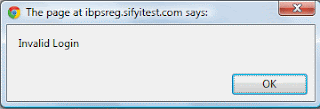
.gif)













my ans
REASONING 48
NA 46
ENG 34
GK 38
COM 35
I am not able to download my Interview Call Letter of CWE PO/MT II (March 2012)because I've forgotten the password. Until now, every form had the option of using either password or DOB but this one requires only password. I've checked my mail and I didn't receive any auto generated mail containing the password. There is no "Forgot Password" option either. I also haven't received my official score card (by post) yet.
I'm trying to contact IBPS through phone for the last 15-20 days but nobody answers the phone mentioned on your website (022-29687111).
Please tell me what to do.